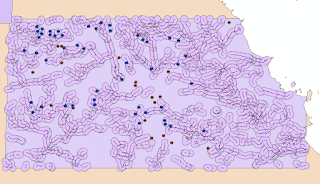INTRODUCTION
The following lab gave the freedom to explore GIS
applications and solve a spatial question. The goal was to obtain data from
multiple sources, use a variety of GIS tools, and use statistics to provide a
solution. Additionally, an effort was made to solve a unique spatial question
to showcase the extent to which GIS can be applied. Specifically, the objective
was to find the location in which the best odds at finding a potential
girlfriend based on personal criteria exists.
This included all women aged 20-24 who live 20 miles away
from the nearest city. Basically put, rural land was located and US Census data
for that county was used to calculate how many women should be expected to live
in that region. Finally, a town was
selected in the region with the best odds.
METHODOLOGY
First, US rivers and streams, and US cities data was
obtained and clipped within the state of Wisconsin. Next, a buffer of 50 miles
was executed around Wisconsin cities followed by a dissolve function to form a
single shapefile. This shapefile was then erased by all county land to form a
shapefile of country land in Wisconsin. This was then intersected by county
boundaries to form separate shapes divided among counties.
US Census data was obtained containing Wisconsin county area,
the number of men and women, and age subdivisions within each county. First,
the number of women was divided from the number of men to calculate the percent
of women for each county. Next, the percent of women was multiplied by the age
group of 20-24 to give an estimated number of females within the county.
Finally, the estimated number of females was divided by the total area of the
county to give the number of acres per female.
The shapefile of country areas was then spatially joined
with the data from the US Census data calculations. A final calculation was
made dividing the county area by the number of acres per female resulting in an
estimated number of females per country area in that county.
All areas were then mapped using a rounded natural breaks
method with five classes. The country areas containing the most estimated
females were then overlaid by the Wisconsin rivers and streams to determine
whether they were in near proximity to a stream. Finally, a town was selected
that most fittingly matched all criteria.
For a visual representation of all input layers, functions
performed, and output layers, Figure 1 shows the process of tasks performed.
RESULTS
From the criteria of 20-24-year-old-women who live 50 miles
away from any city, Figure 2 represents the estimated number per country area
in each county. Marinette, Douglas, and Oneida are the top-tier with 33, 26,
and 21, respectively and can be seen as the darkest shade of pink on Figure 3.
Of the top-tier of estimated women based on criteria, the
Marinette country area sits along five rivers and streams, whereas Douglass possesses
two, and Oneida with none as shown by Figure 3. Based on access to rivers and
streams, the Marinette country location is the clear favorite.
CONCLUSION
Based on results gathered, a prime location was generated as
the town of Silver Cliff located in Marinette County, Wisconsin. It provides
the best odds at locating a girlfriend 20-24 years old that lives 50 miles away
from a city and has access to a river or stream. This would be helpful to
college-aged single men who have interests in hunting and fishing.
Although this is a pretty absurd use for GIS, this lab
showcases the very real extent to which GIS can be used. Statistics from the US
Census Bureau, shapefiles from the DNR, and additional data from ESRI can be
combined to find solutions and inform important decisions. There is a plethora
of data available that, with skills in data analysis and GIS functions, allows
to find customized solutions. The results of any GIS project gives a spatial
understanding, supports it with statistics and data, and is used to inform decisions.
In this case, it looks as though one should move to Silver Creek if in search
of a country soulmate.
Another important lesson to be gained from this lab was using
data responsibly. If this lab wasn’t interpreted with humor, it could easily be
viewed as an irresponsible use of data. Using US Census Data on women for
personal use would be irresponsible. For this lab’s purpose, it was instead
intended to showcase the aforementioned qualities of GIS and to be
intentionally humorous.
SOURCES
US cities and rivers and streams data obtained from the ESRI database.
WI state and county boundaries obtained from the Wisconsin Department of Natural Resources.
Wisconsin county population data obtained from the US Census Bureau.